The RAD Command Center is where security work shows up: structured, contextual, and ready to review. RADBots check in with findings, evidence, and recommended actions. It’s the central surface where you see what’s happening and what to do next.
You can think of RADBots as a team of digital workers, each focused on a specific security job. They’re constantly monitoring, analyzing, and investigating … but they don’t interrupt unless something actually needs your attention. When they do, they surface it here.
The Command Center is how you interact with them. It’s where they report in, where decisions get made, and where work moves forward.
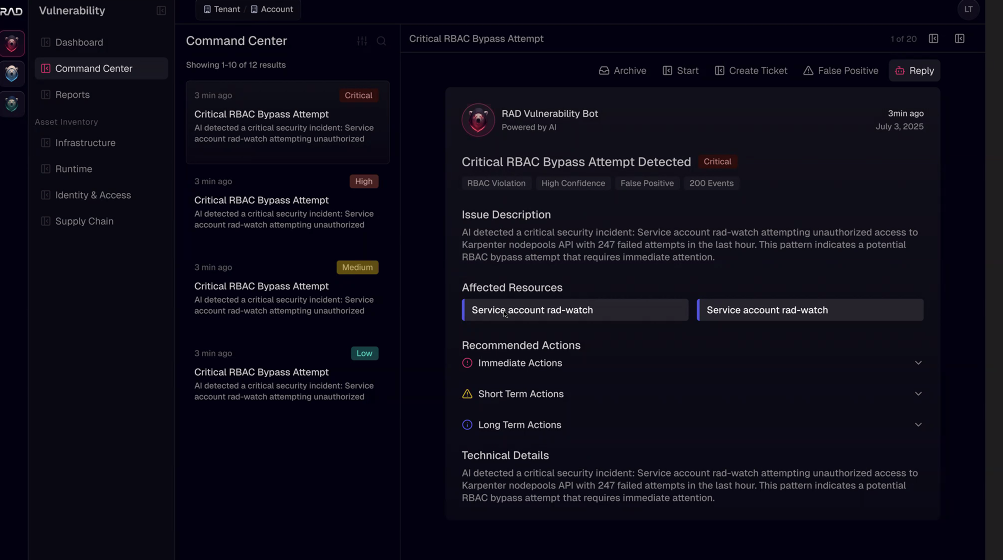
What the RAD Command Center Does
The Command Center is modeled after an email interface, but tuned for security signal. Each item is a point-in-time update from a RADBot, designed to give teams just enough information to understand what happened, why it matters, and what to do next.
Updates are grouped by topic. Each topic tracks a single issue and accumulates new messages over time, like a thread. The Command Center highlights the most important topics first and keeps conversations readable, reviewable, and clearly resolved.
The goal: boost the signal-to-noise ratio across the platform. Instead of digging through workflows or findings, users check one place to see what matters.
How It Works
Each message in the Command Center comes from a RADBot. These messages:
- Are grouped by topic and ordered by priority
- Contain a clear summary, structured reasoning, and a recommended action
- Show up in the RAD UI and in Slack
Topics are marked unread until viewed, and updated as new signals arrive. Older messages remain visible, forming a traceable chain that helps users understand how an issue evolved.
The Command Center also supports reply actions. Users can trigger additional analysis from RADBot, forward messages to ticketing or messaging systems, and archive or block topics entirely. Archived topics are automatically restored if new messages arrive.
A centralized Signal Processor handles all message routing and de-duplication, ensuring that only the highest-signal updates make it into the Command Center.
Why It Matters
By organizing RADBot messages into readable threads, RAD Command Center gives teams a clear record of what security work is being handled, what still needs attention, and what’s been resolved. It's especially useful in shared environments: everyone sees the same context, and decisions are easier to track.
It also reduces overload. The gatekeeping Signal Processor filters out low-value updates, so the Command Center stays useful. And because the Command Center is shared at the tenant level, it gives teams a single place to monitor all ongoing activity.
What’s Next
The RAD Command Center is launching at Black Hat, and it’s a key part of how RAD is scaling automation. It will be the home for RADBot messages, Ask RADBot replies, and new features shipping later this year.
Come take a look in the booth—and keep watching this space for more drops during #LaunchWeek.





.png)


